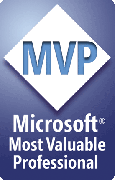Internet Explorer 8
I cannot login with different credentials
You may have noticed that you cannot login with different users to the same site at the same time with IE8 anymore. Not even when you open a new window. This is a side-effect of a new feature called LCIE (loosely coupled IE) which also introduces so-called "session merging". This means that all data of a login session are shared over all IE tabs and over all IE windows. This has some advantages and the above-mentioned drawback. There are two solutions for this.
Temporary Solution
If you only want to open a second independant session from time to time you can use "File menu > New Session". This opens a new window which does not share the session data with the existing windows.
Permanent Solution
If you want to disable session sharing permanently you can do that in the Windows Registry in diese Key:
HKEY_CURRENT_USER\Software\Microsoft\Internet Explorer\Main
Add a new value SessionMerging with a DWORD with the value 0.
If you want to switch off FrameMerging as well you can use FrameMerging = 0 instead of SessionMerging. If you do that IE8 will use marginally more ressources as it has to save more data per window frame process. This does not switch off the positive effects of LCIE (for instance in case of a crash).
You can get the same result by using command-line parameters, e.g. iexplore -noframemerging.
You can read more about LCIE in this IEBlog entry.
Tags: IE8
Related entries:
Last update: 2009-08-19 17:14
Author: Kai Schätzl
Revision: 1.1
You can comment on this entry
Comment of :
This was an awesome find. Thank you! I used the above info to create a GPO so I could deploy to all computers in my organization. CLASS USER CATEGORY !!WindowsComponents CATEGORY !!InternetExplorer KEYNAME "Software\Microsoft\Internet Explorer\Main" POLICY !!DisableSessionMergingIE8 #if version >= 4 SUPPORTED !!SUPPORTED_IE8 #endif EXPLAIN !!IE_Explain_DisableSessionMergingIE8 VALUENAME "SessionMerging" VALUEON NUMERIC 0 VALUEOFF NUMERIC 1 END POLICY END CATEGORY END CATEGORY [strings] SUPPORTED_IE8="At least Internet Explorer 8.0" WindowsComponents="Windows Components" InternetExplorer="Internet Explorer" DisableSessionMergingIE8="Disable Session Merging - IE8 or above" IE_Explain_DisableSessionMergingIE8="Created by Jasen Webster \n\nThis policy setting will allow you to enable or disable session merging in Internet Explorer 8.\n\n If you enable this policy setting, session merging will be disabled.\n\n If you disable this policy setting or do not configure it, session merging will be enabled. This policy has no effect on IE7."
Added at: 2011-06-24 21:32
Comment of :
As of 6/19/13, setting the Registry key "SessionMerging" to 0 did not work on our computer with IE 10.0.9200.16618.
Added at: 2013-06-19 22:45