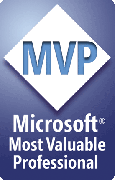Internet Explorer 9
Why are the menus in English?
You may have English menus after installation of IE9 on a non-English Windows (see KB2510204 for details). If this happens the Language Pack for IE could not be installed and you have to install it yourself. The easiest way is to visit Windows Update again (e.g. choose Windows Update in the Programs menu and let it scan for updates). The missing Language Pack should then be offered as an "optional update". Just install it.
In case it is not offered or the installation fails again, you should do a reboot to make sure that there are no pending updates. Then try again.
Only if that fails, too, I suggest you download the Language Pack yourself and install it manually. You can download from here:
Language Packs for Vista, for Windows 7
Language Packs for the 32bit version are in the lower half and contain "x86" in the name. Language Packs for the 64bit version are in the upper half and contain "x64" in the name. The packs for x64 contain the x86 menus. Language codes are three letter codes, for instance "deu" = deutsch.
Tags: Update, Installation
Related entries:
Last update: 2011-12-16 15:26
Author: Kai Schätzl
Revision: 1.0
You can comment on this entry