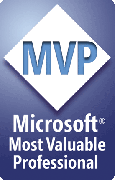Internet Explorer 9
I have a 64bit Windows, what is the correct version of IE for me?
You can install only a 64bit installation package of IE on a 64bit edition of Windows. The 64bit installation package contains always both, the 32bit and the 64bit, versions. The 32bit version will be set to be the default browser. You cannot set the 64bit version as the default browser.
Installation and language packages for the 64bit version are marked as "x64". Installation and language packs for the 32bit version are marked as "x86".
Which version do I have?
For Windows open the properties of My Computer. If it shows "System type: 64-bit operating system" you've got the 64bit edition.
For Internet Explorer look at Tools, About. The 64-bit version shows "64-bit Edition" on the about screen.
You can choose which one to start in the Programs menu. "Internet Explorer" starts the 32bit version, while "Internet Explorer (64-bit") starts the 64-bit version. Generally, the 32bit version is the preferred version, the default browser and the one you should use.
Tags: Update, Installation, 64bit
Related entries:
Last update: 2011-12-16 15:54
Author: Kai Schätzl
Revision: 1.0
You can comment on this entry