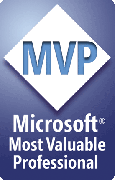Internet Explorer 7
Internet Explorer may startup slower or display pages slower after a while
After some weeks users may notice that Internet explroer (6 or 7) takes longer to startup or to display pages. This can be due to several causes, for instance security programs or add-ons. However, a frequent cause for this problem is Outlook Express/Windows Mail. This program creates "temporary" files in the IE cache (TIF (Temporary Internet Files)) that are all named like CA....., but it never deletes these files. Eventually, this leads to slower searching within the directory and thus slows down IE's cache operation. Obviously, the remedy is to delete those files. But the normal clearing of the cache with the known internal IE functionality won't clean up these files as they are not part of the index. You have to delete these files manually after opening the TIF (Temporary Internet Files) folder in alphabetical file sort order.
But, alas, there's an easier way. The freeware OETool by Steve Cochran is not only a valuable Toolbar-Add-On for OE, it also shows the number of these files and allows to delete them all at once (look under "Button 10" on the homepage).
Tags: -
Related entries:
Last update: 2007-12-19 15:03
Author: Kai Schätzl
Revision: 1.0
You can comment on this entry